Vision Plus 43” FRAMELESS 4K UHD V SERIES SMART TV,(VIDAA OS LATEST 2022 MODEL)-VP-8843KV
Immerse yourself in breathtaking 4K HDR detail with the VISION 43” 4K UHD V SERIES SMART TV 2022 MODEL VP-8843KV. 4K Ultra HD resolution delivers pin-sharp picture quality whilst HDR maximises contrast and colour accuracy. UHD AI Upscaler enhances all of your favourite sports, TV shows and movies to super clear, near-4K quality effortlessly. VISION ‘s VIDAA Smart TV OS lets you enjoy all your favourite entertainment from Netflix, Prime Video, Freeview Play and more, and kidoodle tv.

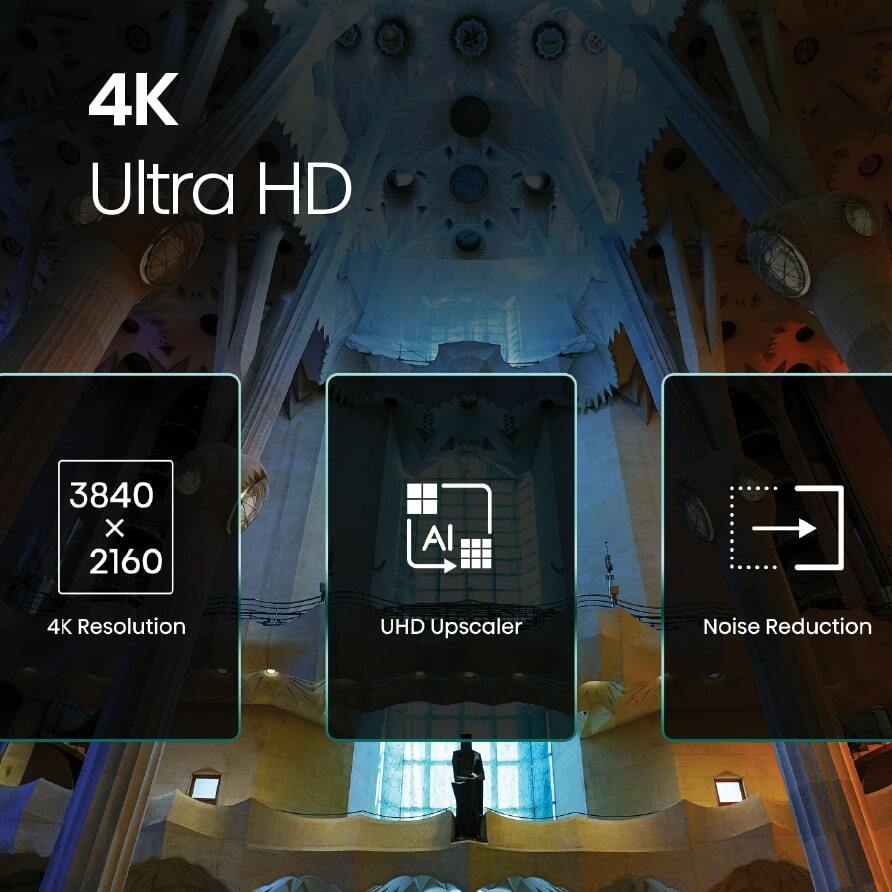
high dynamic range enhances details
Innovation Runs Deep
Cinema technology for your home. We’re talking more detail in the shadows, visibly clearer highlights and dramatically more vibrant colors.
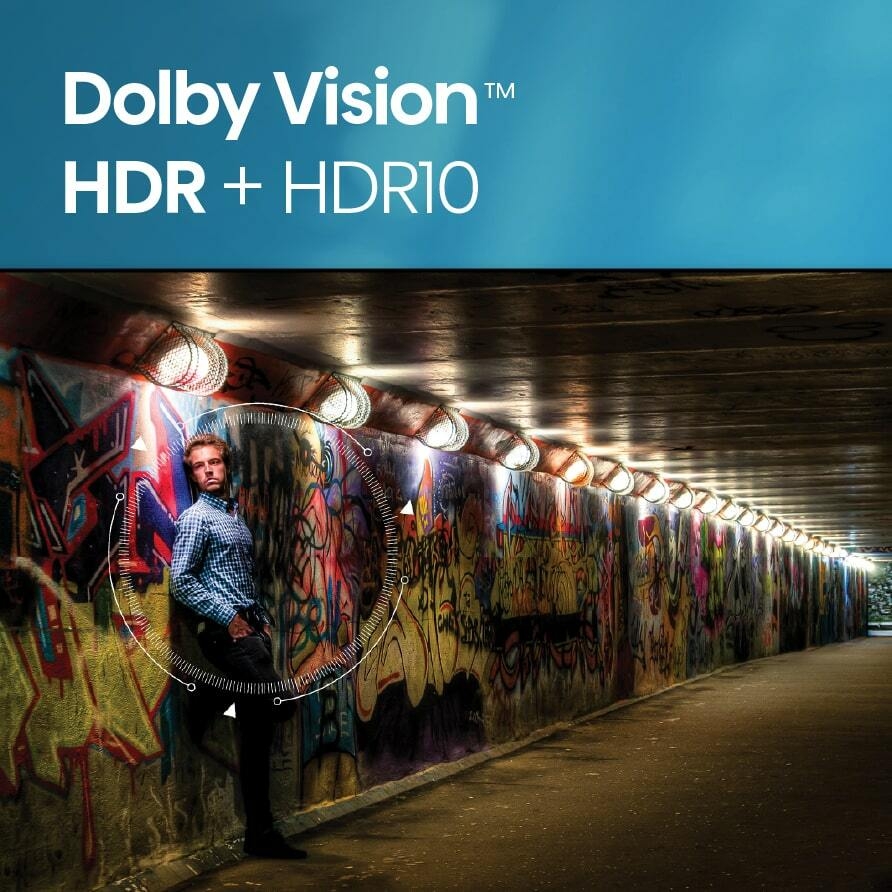
multi-dimensional sound
Bring Entertainment
to Life
This scalable and versatile advanced post processing package creates immersive audio by virtualizing height content over traditional stereos.

minimizes lag for smooth motion
Auto Low Latency Game Mode
Auto Low Latency Mode adjusts your TV settings for gaming all for you. So you automatically get smooth, uninterrupted play. No lag with no effort.
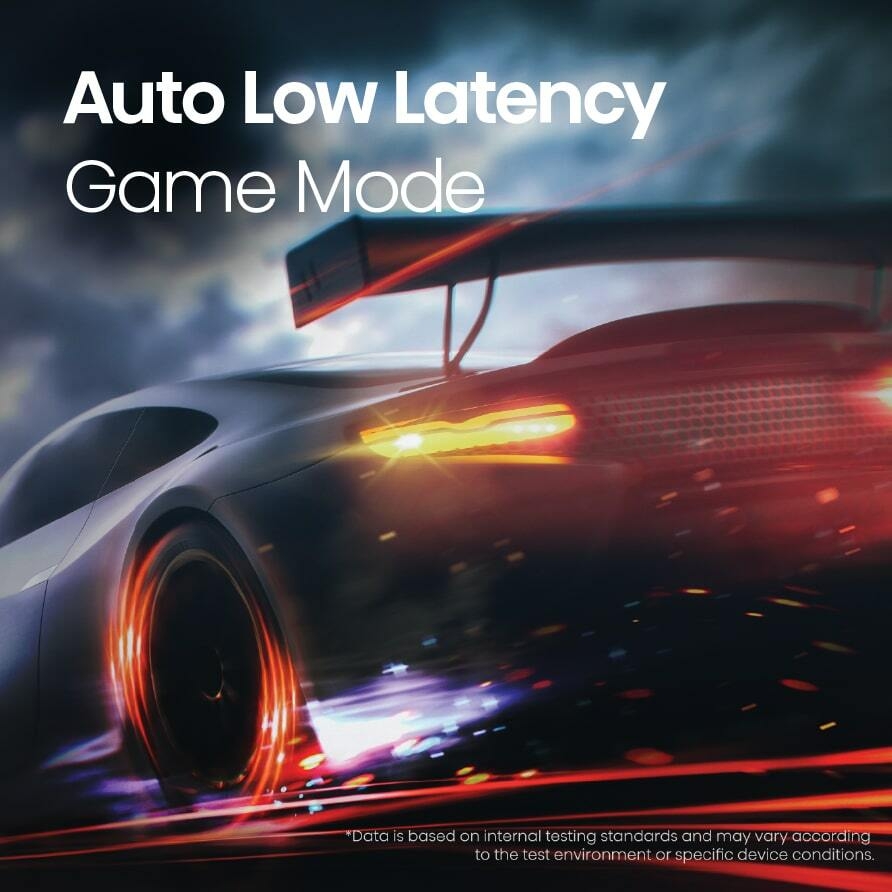
wireless connection to stream audio
Bluetooth™ Connectivity
Wirelessly connect a compatible soundbar, headphones or stereo components to your TV. Then turn it up. Sounds like your favorite playlists sound better.
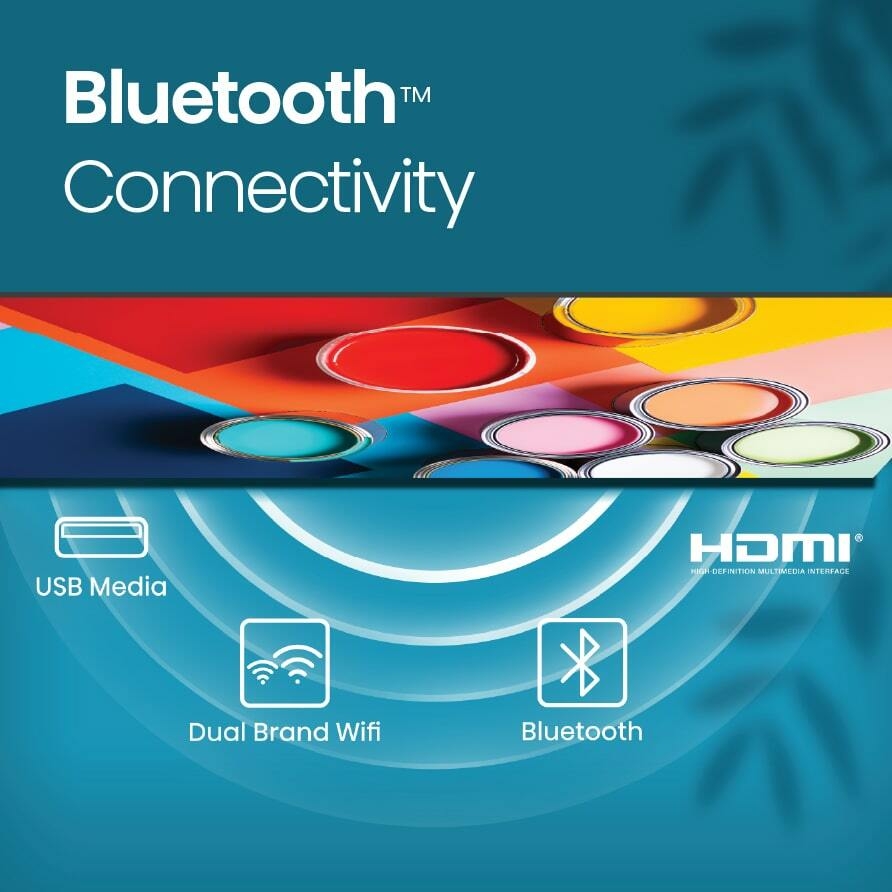
Google Assistant
Press the Google Assistant button on your remote to do more on your TV with your voice. Ask Google to search for the latest blockbuster, stream shows, or open multiplayer games. Have it dim the lights by connecting smart home devices. Manage tasks and see your calendar. Or ask it questions and see the answers on your TV.

Chromecast Built-In
Go from your phone, tablet, or laptop to your TV in an instant. With Chromecast built-in, you can cast all your favorite movies, shows, sports, apps, games, and more directly to your TV.

Voice Remote
With the voice remote, you can open apps, adjust the volume, and search for your favorite shows using your voice. Just press the Google Assistant button on your remote to talk to Google.


















































Reviews
There are no reviews yet.